7 Ways to Customize Your Resume to a Job Posting
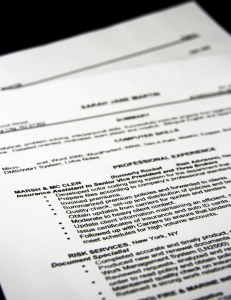
Even if they bear identical titles, no two jobs are the same. Hiring managers at different companies will have distinct needs, visions and challenges to address. If you want to get your resume noticed you need to take stock of these disparities so you can cater to them.
In other words, you need to think about how to write a resume that speaks to the unique particulars of the job at hand and sells you as a perfect match.
Fortunately, that doesn’t mean you need to start from scratch every time you pursue a new opportunity. To save yourself precious hours, you should ideally build a base resume — a core template, of sorts — to work from during your job search. That way, you just need to rework the pertinent bits for each position you apply for. Not sure what kind of changes you should be making to customize your resume to a posting? Consider these seven tailoring tips.
Do some investigating
Before you can hone your resume to align with a particular position, you need to fully understand what the hiring manager in question wants. So, in addition to inspecting the job advertisement carefully, do extensive research on the company: browse its website and social pages, speak to former and current employees, and check out what pops up on Google when you search for the business name. You want to get a clear sense of what makes the organization tick — what its values, missions and needs are — as this will inform the way you present yourself and your fit in your resume.
Identify and embed important keywords
The easiest way to customize your resume for a specific position is to pepper it with the language used in the job posting. Doing so will also help to ensure that screening software flags your submission as a relevant match. Step one is to scour the advertisement and highlight important keywords used to describe qualifications and requirements. Once you have a list, incorporate these terms as they apply to you in appropriate places throughout your resume. It’s especially important to carefully hone your skills and technologies section in this way. You might want to split this part of your resume into soft and hard skill subsections, and then list competencies under each using the same phrasing employed in the job description. The key is to use identical language; if the posting calls for “excellent written communication skills,” don’t say you possess “strong writing skills.”
Back up your use of keywords
While applicant tracking systems will give you the nod if you use the right keywords, human hiring managers will be looking for more than matching terminology. Don’t just say that you’re the perfect candidate for the job; prove it by adding weight to your claims with concrete examples of your accomplishments in your resume’s work history section. If the hiring manager states that they need someone with management experience, pull out the bits from your background that demonstrate your executive and supervisory skills — specify the size of the teams you’ve managed and the impressive results achieved under your guidance. The point is to select quantifiable achievements that align with needs outlined in the posting to illustrate that you are capable of fulfilling all duties.
Hone your summary statement
As one of the first parts of your resume a recruiter will read, your summary statement must draw crystal-clear links between your background and the must-haves detailed in the ad. Use this section to paint a picture that positions you as the ideal candidate, with specific reference to your most pertinent professional qualities and experiences. You may also want to use a tone of voice that’s reflective of the culture at the target company, along with language and allusions that show that you prioritize the same values and ideologies that the business does (if you genuinely do, of course). Ideally, hiring managers should read your summary and think, “Ah, he’s/she’s one of us.”
Delete irrelevant content
To customize your resume to a job listing, you’ll have to get comfortable with the art of deletion. If your base template lists work experience, software and skills that have no bearing on your ability to do this particular job, it’s best to remove these bits. You want every line in your resume to relate directly to the position you’re pursuing. Anything that doesn’t — that obscure role or award from six years ago, for instance — is just unnecessary and a waste of precious space.
Add in pertinent points that are missing
Maybe there was information you chose not to include in your generic, pre-customization resume because it didn’t feel relevant at the time — your location, GPA, ability to speak Flemish or willingness to travel, for instance. If the job advertisement in question lists these points as being of advantage, be sure to add them in. Don’t miss out on the opportunity to prove your suitability by leaving out a detail that could really build your case.
Revise your resume format to prioritize “relevant” over “recent”
A customized resume is one that puts the most important information front and center so that hiring managers can get what they need in one glance. If the current format of your document doesn’t do this, you might need to rearrange its order and structure. If you’re changing careers, for example, you might want to use a hybrid (combination) resume format that first outlines your transferable skills before diving into your recent work history. You could also create a separate section for information that you want to highlight, like volunteer experience or board memberships. In rare circumstances, if you’re applying to a nontraditional company, you might even want to embrace a more creative format to illustrate that you, too, can think laterally.
Content Provided by LiveCareer

Since 2005, LiveCareer has been developing tools that have helped over 10 million users build stronger resumes, write persuasive cover letters, and develop better interview skills. Land the job you want faster using our and free, easy-to-use Resume Builder and Cover Letter Builder.
